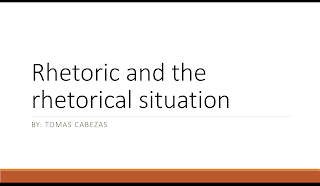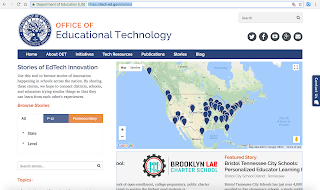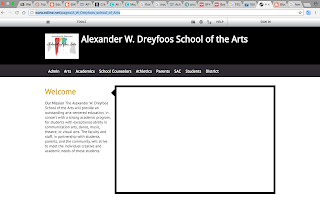Blog 10
Excel can help teachers in a variety of subjects, but I think as an english teacher or history teacher I'd be more inclined to use it as an evaluation tool. By recording grades on Excel I can see how my students are progressing and the overall trend that students are gearing towards in the curriculum. Since excel is also a great numerical organizing tool, a history teacher would be able to compile dates and years and organize them by increasing value to create a detailed timeline for students to use about a certain period in history. Creating surveys can help teachers give the students a voice in their learning, for example, a teacher could create feedback surveys that they can use to modify future curricula . My favorite blog posts to read were about the technology in the COE Tech Sandbox. By far my favorite class in the course, using the sandbox helped me see first hand how sophisticated technology like smartboards and virtual reality can really improve a student's education